Written by: Jeremy Neisser
Trying to tune your CB radio? Learn what SWR meter is, how it can help you tune your CB radio, and why it's important.
How To Tune A CB Radio Antenna?
Once you've successfully installed your CB radio and mounted the antenna in a suitable location, you may think you're ready to start using it. However, there's an important step you shouldn't overlook - tuning your antenna.
Understanding the significance of SWR (standing wave ratio) and the importance of adjusting it is crucial.
Neglecting this can have severe consequences, potentially damaging your radio and compromising its performance.
Fortunately, this article will guide you through the process of tuning your antenna correctly, also known as adjusting the SWR. It may sound complicated, but with clear instructions and a little patience for trial and error, it can be easily accomplished.
Assuming that the rest of your system is properly set up, you'll only need a short length of coaxial cable (referred to as a jumper lead), an SWR meter, and something to record your measurements.
- Start by finding a suitable parking spot for your vehicle. Ensure there are no obstructions, like trees or buildings, within a 10 to 15-meter radius of your antenna. It's important that neither you nor your friends are hanging around the car. Once inside, make sure all the doors and windows are closed for an accurate reading.
- The next step is connecting the SWR meter. Begin by disconnecting the coaxial cable from the back of the radio. Then, reconnect the end of the cable that goes to the antenna to the SWR meter's "antenna" or "ANT" connector. Use the jumper lead to connect your radio and SWR meter through the "transmitter" or "XMIT" connection.
- Now, you're ready to measure the SWR on different channels. Remember to keep the microphone at the same distance from the meter for each test.
- Set the switch on the SWR meter to "FWD."
- Tune the radio to channel 1.
- Press and hold the microphone button (key the microphone).
- Adjust the knob on the SWR meter labeled "SET" or "ADJUST" until the needle reaches the desired position at the end of its range.
- While still holding the microphone button, switch the SWR meter to the "REF" or "SWR" position.
- Quickly record the reading displayed on the SWR meter and release the transmit key on the microphone.
- Repeat this process for channel 40. Follow steps 4 through 9.
The goal of tuning your antenna is to minimize the difference between two readings. Achieving a ratio of 1.5:1 or lower ensures a satisfactory broadcast signal. Before adjusting the antenna length, it's important to understand two key points:
- If the SWR on channel 40 is higher than that on channel 1, your antenna is too long.
- If the SWR on channel 1 is higher than that on channel 40, your antenna is too short.
If your antenna is too long, it's necessary to reduce its physical length. Different manufacturers offer various methods for shortening an antenna, so consult the owner's manual for specific instructions. While some CB antennas have a "tunable tip" that can be adjusted with a small screw, others may require cutting. If cutting is necessary, do so in 1/4" increments and recheck the SWR readings to track your progress.
On the other hand, if your antenna is too short, you'll need to increase its physical length. In most cases, a lack of ground plane causes the antenna to be too short. Many modern antennas have a built-in method for adding length. Alternatively, adding a spring is another valid option.
When installing dual antennas, it is important to adjust both antennas equally each time. Initially, set the tuning screw to either its maximum or minimum position to ensure both antennas are the same length.
Based on your SWR readings, make equal adjustments to lengthen or shorten BOTH antennas. Measure the SWR again and continue to make incremental changes, aiming for consistency between the antennas.
SWR readings below 2.0 indicate safe radio operation, although transmission may not be optimal. If readings on these channels exceed 3.0 or fall within the red zone on your SWR meter, avoid using your radio. Address the issue before attempting to operate it.
Common SWR Reading Issues
Let's now discuss the most common issues that can cause dangerous SWR readings on all channels. These include poor grounding, shorts in the coaxial connectors, and improper mounting stud installation.
- Ground plane problems account for a significant percentage of high SWR readings. To address this, it is recommended to run ground straps from your vehicle's body to the frame, doors, and trunk—basically everything except your dog! For ground plane problems, connecting the antenna to the chassis using the shortest possible ground strap is generally a good solution. In essence, ensuring that everything that can be grounded is properly connected will improve the ground plane.
- Proper grounding of the mount is crucial. Many improperly grounded mounts are connected to parts of the vehicle that are not adequately grounded themselves. Any vehicle component that has a plastic or nylon bushing separating it from the chassis is likely not grounded. Additionally, the presence of chassis paint can hinder proper grounding. You can verify the grounding of questionable parts using a voltage meter.
- Abnormally high SWR readings can also be caused by shorts in the coaxial connectors. These issues are often visually identifiable, such as severe bends or pinches in the coaxial cables. It is important to use 50-ohm coax for single antennas and 75-ohm coax for dual antennas. When all else fails, replacing the coaxial cable may be necessary if there is a failure within the line.
By following the steps outlined in this article, you will be able to successfully tune your antenna for optimal performance and transmission.
Remember to regularly check your SWR readings and address any issues immediately to ensure a safe and effective radio operation. With proper antenna tuning, you can enjoy clearer communication with your friends and fellow CB enthusiasts on the road.
This could include learning about different types of antennas and their performance, understanding how CB radios communicate with each other through channels and frequencies, and learning about the rules and regulations of operating a CB radio.
You may like: Best Coax Cable for Your CB Radio.

How do I check my SWR?
CAL Switch:
To change what your radio meter tells you, simply flip the SRF/SWR/CAL switch to CAL. We want it to show us where the SWR meter is currently calibrated.
SWR CAL Knob
Turn your radio to channel 20. Key in your microphone and adjust the SWR CAL knob until the needle on your radio's meter points to the CAL mark on the top right of the dial. The mic should be unkeyed when it has been adjusted.
SWR Switch & Get your reading
You've now set your meter to the proper settings. The next step is to take a reading. Set your SRF/SWR/CAL switch to SWR.
Make sure your microphone is properly keyed. The bar or line marked SWR is the top line on many radios.
On many radios, this is the top line. The following numbers should be visible on your meter's SWR line: 1, a space for 1.5, 2, and 3.
Your antenna system is functioning well if your reading is within tolerance if it's below the 2 marks. If your reading is barely above the 1 mark,
With radios that have built-in automatic SWR calibration, checking SWR (this is your radio if you have an SWR meter but no SWR CAL knob, a very useful tool)
List of Steps
SWR Switch
Your radio should have a button or a switch that reads "SWR." Now is the time to turn it on. Begin with channel 20.
Get your reading:
- Connect your microphone to the correct channel. The bar or line marking SWR is where you should look. This is usually the top line on many radios. Look for the following numbers on your meter's SWR range: 1, a space for 1.5, 2, and 3.
If your SWR readings are below the 2 mark, then you are within tolerance. Your antenna system will work best if your reading is almost or precisely a 1.
Other Ways to Check Your SWR?
The easiest way to check your SWR meter is with a multimeter and an SWR meter antenna - this can be purchased at nearly any hardware store for around $20 and is very simple to use:
With your CB radio in receive mode, set your meter to the lowest scale (usually 200 watts) and touch the two test probes together.
You should see an SWR reading on your meter (similar to what is shown in the photo below). If you DO NOT see any numbers, make sure that you are in the right range for your meter (most meters need to be under 20w).
What Does The SWR Readout Mean?
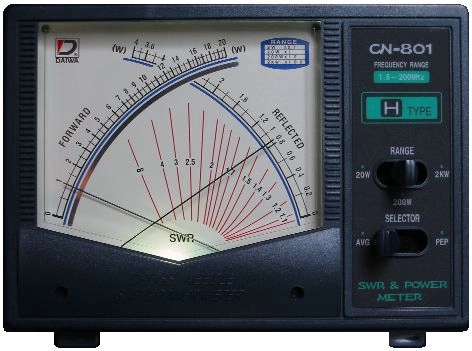
SWR stands for Standing Wave Ratio. This measures how efficiently the radio is being conducted through your coax with the antenna.
On CB radios, it's mostly used to set the power out of your radio - whether you have a 50w, 35w or 25w radio, knowing what type of SWR you are transmitting at will tell you if your radio is pushing out the proper output power.
This is why they have a "SWR CAL" on most CB radios, because improperly tuning your radio won't allow you to achieve maximum power output.
An SWR reading of 1:1 means that ALL of your power being sent from the radio is being delivered to the antenna.
A reading above 1:1 (normally 3 - 4) indicates poor transmission due to high amounts of reflected power which can damage both your radio and antenna.
A reading below 1:1 (normally .5 - 1), indicates good efficient transfer but you should probably increase/decrease your antenna length or height until it matches up with an SWR of 1:1.
Keep in mind that exact SWR readings aren't always necessary - as long as your radio is pushing enough power to reach the intended receiver, you are good-to-go!
You May Like: Difference between Antenna Gain & Distance
What Do the Readings Mean?
A reading of 1:1 will mean that your radio is pushing out full power to the antenna.
Anything from 1.2:1 up to about 2:1 is within a safe limit for CB use, but if you stay closer to 1:5 or higher you risk damaging both your radio and SWR meter.
The lower your SWR readings are on the scale, the less efficient your setup is going to be - meaning it's going to take more power from your battery to push signal through.
How Does This Relate To My CB Radio Power Output?
If you want maximum output from your CB radio, you should try to achieve as close as possible a 1:1 ratio on-the-air.
If you have SWR readings of 1:5, your CB radio is going to be putting out less than half of its full capacity - setting it up with the antenna at the right height and length may not push this value down enough to give you maximum power output if your radio just can't put out that much, but at least you'll know that even though it's set for max power, some of it isn't getting through so you should reduce input volume on your radio accordingly.
Why Is Tuning My CB Radio So Important?
Your CB radio will perform best when tuned properly - if your radio underperforms or sounds distorted on-the-air, chances are you have an improper SWR meter setup.
Always tune your CB before using it, and if you are trying to install a new antenna onto your vehicle - tune the CB before taking it out on-the-air so you know it's doing its job properly!
What is SWR and the SWR CAL for?
SWR stands for Standing Wave Ratio. This measures how efficiently the radio is being conducted through your coax with the antenna.
On CB radios, it's mostly used to set the power out of your radio - whether you have a 50w, 35w or 25w radio, knowing what type of SWR you are transmitting at will tell you if your radio is pushing out the proper output power.
This is why they have an "SWR CAL" on most radios because improperly tuning your radio won't allow you to achieve maximum power output.
A reading above 1:1 (normally 3 - 4) indicates poor transmission due to high amounts of reflected power which can damage both your radio and antenna. A reading below 1:1 (normally .5 <--> 1), indicates good efficient transfer but you should probably increase/decrease your antenna length or height until it matches up with an SWR of 1:1.
Keep in mind that exact SWR readings aren't always necessary - as long as your radio is pushing enough power to reach the intended receiver, you are good-to-go!
A reading of 1.8:1 will mean that your radio is pushing out 38% of its full power . This isn't nearly enough to push through the air well so you should tune up your radio so it can put out full power.
Any reading above 2:1 - 3:1 is very high and not good for CB radio use, but if you still want to transmit that way, just lower your volume knob on your radio or step down to a 4 watt max unit.
Readings between 1.2:1 up to about 2:1 are within the acceptable range for CB use, but anything below 1:5 (normally .3 - 1) means there is too much-reflected power which can damage both your radio and SWR meter as mentioned before.
What does S RF mean on CB?
S RF means either "select frequency" or "split frequency". It's a basic way to indicate what type of radio you're using that was popular back in the day, but if your rig has it then it can be enabled for a variety of reasons.
For example, some radios have S RF-enabled by default so you won't see this on mine (others may have an option to turn it off).
How does tuning my SWR affect my radio?
It's crucial to remember that your squelch is unaffected by your SWR. Instead, the peak performance of your CB system is determined by how well you adjust your antenna system to your car.
When we say that you should tune a SWR meter, what we really mean is that you should optimize the functioning of your antenna on the frequencies (frequencies) where you're working. If your antenna isn't tuned properly,
What is Standing Wave Ratio (SWR) anyhow?
The SWR (standing-wave ratio) of your antenna system is a reflection of the impedence matching. The SWR Meter truly measures impedance, which in layman's terms is the measurement of how effectively your signal may travel through your antenna system.
If you have an impedance mismatch, some portion of your transmitted signal will not be able to pass through it. Instead, a portion of it will be reflected back to your transceiver.
When this happens, a portion of potential output isn't radiated away from your antenna and instead returns along the path towards your station, generating standing waves.
Now what do I do with this SWR number?
The answer depends on your meter reading and what you are using your CB radio for. You're done if your reading was less than a 2, and you simply use your CB for casual purposes.
Congratulations!
Continue reading if you wish to optimize your system for the best peak performance, change channels (or channels), or improve peak performance.
How can I improve my SWR?
If you have a reading of 1:1, you should adjust the length of your antenna to try to achieve this. Having an SWR value of 2:1 or higher is considered bad for CB radio transmission - this means that more signal is being reflected back towards your transceiver rather than being radiated into space.
If you are having difficulty receiving other radios on the air, check out changing your antenna first.
Longer antennas are typically better suited at transmitting because they have lower impedence levels, meaning it's easier for them to push signals through it.
How do I tune my antenna now that I have my SWR reading?
The process can be summed up like this - Tuning Your Antenna:
Step 1
Check your SWR meter reading (see instructions above)
Step 2
Adjust something on your antenna.
Step 3
Re-check your SWR to verify your adjustments.
Here's a step by step process for setting or tuning your antenna - the SWR on your CB antenna:
- Check your SWR meter: Write down the SWR reading on channels 1, 20, and 40 based on the instructions above.
- Adjust your antenna: If your SWR reading is higher on channel 40 than it is on channel 1, lower something on your antenna.
If channel 1 is higher than 40, raise something on your antenna. If channels 1 and 40 are (about) the same, and your lowest reading is on channel 20, then you are done.
- Verify your SWR: In most cases you're looking for the same SWR meter reading on channels 1 and 40, with your lowest on 20. As long as your SWR is less than a 2 on all 40 channels, you're good.
- What about dual antennas?: The process is the same, just adjust both antennas at the same amount.
Impedance in Most CB systems
Your CB radio, antenna, and cable all have a resistance of 50 ohms. Your SWR meter displays this information.
The coax cable is rated at 75 ohms per side if you're using a co-phase or dual antenna system.
When two 75 OHM cables come together, the impedence becomes 50, allowing your two antennas to operate as a 50 OHM system - which is what they're meant to do.
Tune A CB Radio to my antenna? I thought I Did It?
This is a widespread misconception. To be quite honest here: You are not adjusting your CB to your antenna.
Nor are you adjusting your antenna to your radio. Instead, you are using your radio meter to check your SWR readings and then tuning your antennas to the vehicle.
This is something I'd like to make absolutely clear for you. You can use any CB radio you want as long as the SWR meter (aka tuned) is low enough.
Your antenna is NOT tuned to your radio!
My SWR Reading is Higher than a 2
Follow the steps outlined above to see what your reading on channels 1, 20, and 40 is. If you discover an SWR reading of 2 or greater on all channels, it's possible that something is wrong with the installation.
To solve the problem, you'll probably need to replace your coax cable, mounts, and/or antenna(s). What am I supposed to do with my antennas in order to adjust them?
Check your antenna's packaging for specific tuning instructions if available.

Hi & Welcome!
My name is Jeremy and I have been an avid car nut for many year. My first car was an 1987 Honda CRX. I put in my first Kenwood stereo, amp, 2 10" JLs and a CB Radio in it and have been an avid user of CBs and car radios for years. I'll do my best to share my tips, information and thoughts to help you with whatever question you might have, ABOUT ME
After I graduated from High School, I worked 5 years are Radio Shack and 3 years at Circuit City answering questions and helping customers with various electronics questions.




